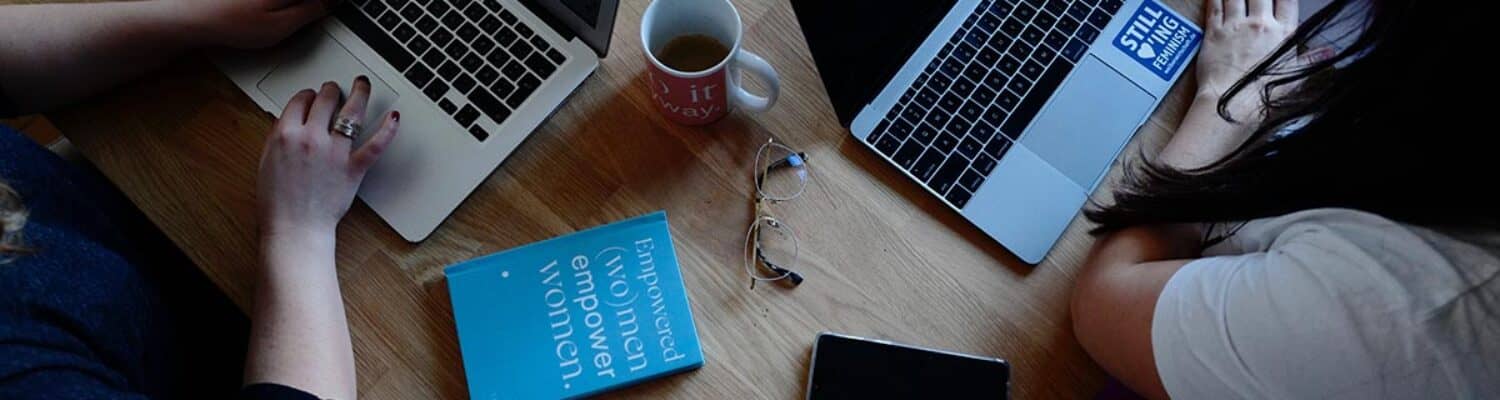It’s been 34 years since Microsoft released the first version of Windows and changed the way business computing is done. Even today Microsoft is the leading operating system used and sold. One reason for this success, beyond ease of use, and also the way Microsoft approaches operating system updates to improve functionality.
History of Windows 10 Update Problems
Unfortunately, there have been lot of problems with Windows 10 updates in the past that have led to system crashes and serious data loss. This might result in a huge problem you may think if you avoid the Windows 10 update, problems won’t happen. But delaying updates and relying on outdated software is even more dangerous because you’ll miss the vital patches and security updates that prevent data loss from unstable systems and malware attacks.
Data loss from windows update
Many windows users have lost their data due to problem in the updates for windows 10. This update designed to prevent data breaches and add new features, the update ended up deleting music, downloaded files, and documents. This type of issue raise business continuity concerns for many companies. That’s because the downtime caused by data loss, operating system failure results in real financial losses.
In other words, a failed Microsoft update that shuts down business critical functions and loses data can have the same financial impact as a cyber-attack.
Data Backup before windows update
The experts agree that the first, best step when preparing to update is to make a backup of your entire operating system because if something goes wrong we will not lose our data. Also it is better to make a full image backup which captures the current operating system, plus all software, applications, files and system settings.
Final Thoughts:
In general, ensuring your company’s systems are up-to-date can close security vulnerabilities, fix bugs, and deliver more reliable computer performance. But when you discover your Windows 10 update failed, the fear of data loss is real – as is the potential for downtime.
The good news is that backing up your system before an update makes the process pain-free.
With Acronis Backup, organizations can create full image backups that allow them to restore what they need – from granular file level to an entire IT environment. The easy-to-use interface streamlines the process so organizations can update their Windows operating systems without worrying about business interruption or downtime.
Thank you for reading. For more details on our products and services, please feel free to visit us at intellope.com. You may find what you need to boot your business forward.