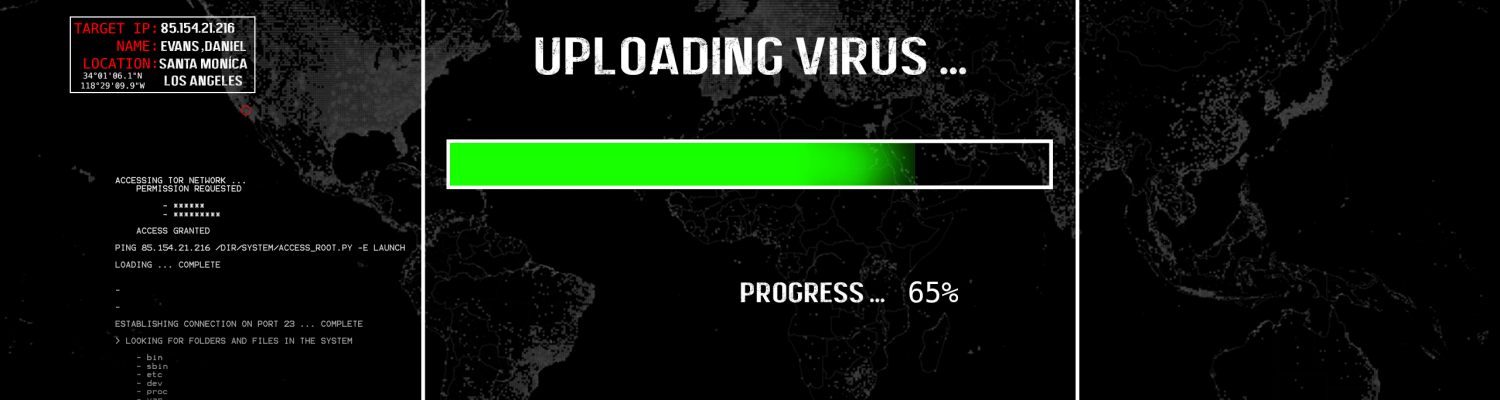SD Cards, USB and external hard drives are all very common devices we use to transfer data from one computer to another. When we connect one of these devices to our computer and begin the data transfer we sometimes experience an error, one of the more common errors we experience at this stage is what’s known as the Shortcut error. The Shortcut error is basically a virus known as the Shortcut virus and converts each file into a shortcut within the USB, SD Card or Hard drive. This article will guide you step by step how to remove the shortcut virus from your external device (USB, SD Card External Hard drive) as well as your computer.

What is Shortcut Virus and how does it spread?
When we connect a USB device to a computer which is infected with malware and transfer files from the infected PC back to the USB device then USB is automatically infected causing all its files to appear as Shortcut files. This virus can affect any external storage device such as Flash Drives, External Hard disks, USB Drives, SD Cards and any other external based memory cards. This is an anonymous malware which was initially released online and is spreading from one computer to another. Once the drive is infected all files have been converted to a shortcut of the original file therefore when we try to open them, we will get an error message.
Follow the steps below to remove the Shortcut Virus Manually:
- Go to Start > Search for cmd > Right Click on cmd and Click “Run as Administrator “
- Navigate to Flash Drive by typing its letter. [in this case its letter is I] However to find your USB drive letter open “My Computer” > check for the letter > type i: and hit enter.
- Type ” del *.lnk” (without quote) in cmd window and Hit Enter on your Keyboard.
- Now type ” attrib -s -r -h *.* /s /d /l ” ( without quote ) and hit Enter .

It will take few seconds to recover all your files however once complete open your Flash Drive. You will now see that all your files have been restored.
Conclusion
Performing all the above steps will remove the Shortcut Virus from your USB drive and help restore your files.
It’s also very important to make sure that the PC is not infected when you insert your USB drive. Always try to avoid inserting your USB into 3rd party PC’s that you are not familiar with and make sure you have complete protection installed into your PC such as good anti-virus software.
Thank you for reading and for more information on our products and services please feel free to visit us at intellope.com
You may just find what you need to boot your business forward.